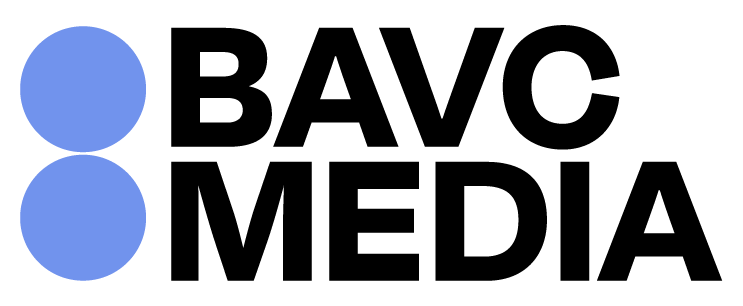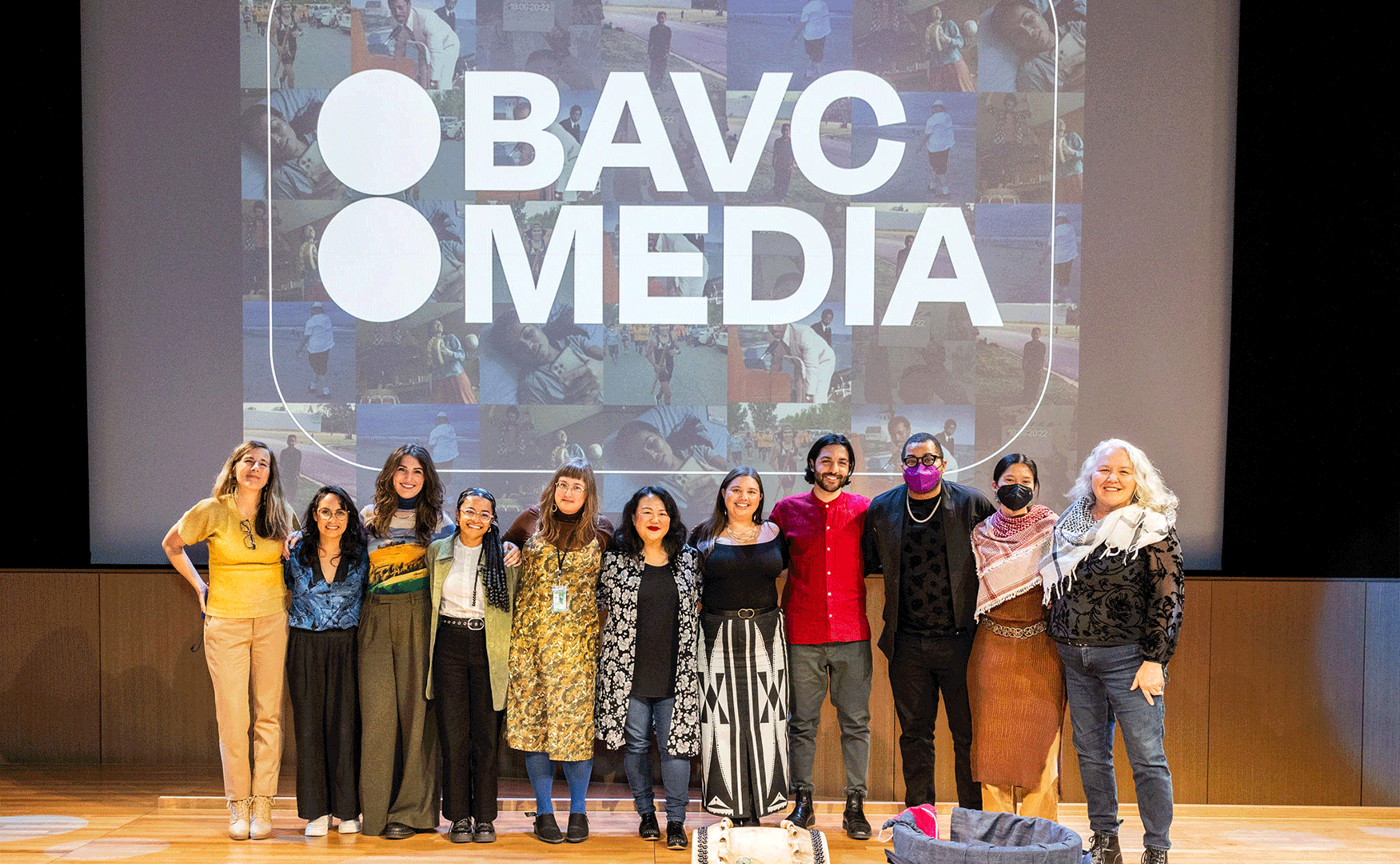Meet the 2024 MediaMaker Fellows

BAVC Media is excited to announce the latest cohort to take part in its longstanding documentary film fellowship program. Participants in the 2024 BAVC MediaMaker Fellowship will receive $10,000 in unrestricted funding, mentorship, industry access, feedback sessions, and workshops during an immersive 9-month experience.
This year’s fellows are: Jamal Ademola (Ellas Vinieron de Las Nubes / They Came From the Clouds), Chelsi Bullard (Unfiltered), Caron Creighton (Wood Street), Julia Hunter (This is Me Loving You), Patrick G. Lee (Untitled KQT Project), Ivan MacDonald (When They Were Here), Khai Thu Nguyen (The Full Thao), Pallavi Somusetty (Coach Emily).
Learn more about the fellows and each of their projects below.
JAMAL ADEMOLA

Jamal Ademola is a Nigerian-American artist and filmmaker who creates across film, video, animation, painting, installation, acting, and performance. Working at the intersection of cinema and fine art, Ademola’s work explores inter-cultural expressions of blackness, identity, memory, dreams, and migration to cultivate a sense of place and belonging. As an actor, he appeared in “Imagine a Moon Colony” on the Hulu TV series “Your Attention Please” and “Ten Cent Daisy,” streaming on Amazon Prime Video and Tubi. Jamal is the creative director of “The Blind Couple From Mali,” an upcoming feature documentary film about Grammy-nominated musicians Amadou and Mariam, produced by Makers and French conglomerate Mediawan. Jamal is currently in production with his first feature film, “They Came From the Clouds,” which has been graciously supported by Comcast (NBCUniversal), BAVC Media, PAM-CUT, and Kala Art Institute. His films “I Dreamed of Seeing Myself” and “Who Should I Be in the World?” have screened at festivals across the globe. Recent exhibitions and screenings include showings at the August Wilson Center (2024), the Images Festival (2024), (BCA) Black Cultural Archives in London (2023), Alchemy Film & Arts Festival (2023)(2022), Kala Art Gallery (2022), The New School (2022), and Untitled (AWCA) White Space Creative Agency in Lagos, Nigeria (2021). He is represented by Where the Buffalo Roam for commercials, film, and television.

Ellas Vinieron de Las Nubes / They Came From the Clouds – Mixing documentary and fiction, “Ellas Vinieron de Las Nubes” is a hybrid film that follows three young Afro-Mexicans, José David, Fanni, and Marlen, as they seek to rediscover their ancestral African roots amongst the mythic landscapes of Oaxaca. Through a blend of cinema verite, interviews, fictionalized narratives, and beautiful hand-drawn animation, the film creates portals to personal histories, memories, dreams, and visions, expanding the cinematic nonfiction form. In Mexico, Blackness is shamed, with lighter skin being preferred. José David, a quiet cumbia singer, is haunted by the painful legacy of his brother’s mysterious departure, while Fanni, a demure college student, is ensnared by the lingering shadow of her mother’s absence, when she embarked for the United States at the tender age of two. Marlen, a radiant Afro-Mexican model, seeks answers about her own identity and familial history. As they delve deeper into the depths of their African roots, they confront harsh realities and the echoes of migration, which linger like ghosts in their community. The film is notable for being supported by the Black Experience on Xfinity Grant Program by Comcast (NBCUniversal), which includes potential distribution on streaming platforms once the film is complete.
CHELSI BULLARD

Chelsi Bullard is a Memphis-born and Brooklyn-based filmmaker and editor with an unwavering desire to restore beauty, well-being and complexity in stories about Black folx. She is a 2022-2023 Brown Girls Doc Mafia Black Director’s Fellow, a 2023 Big Sky Pitch participant and a 2023 Cucalorus + Working Films WiP Lab recipient. She edited the feature documentary THE RIGHT TO READ (Santa Barbara, 2023 and SXSW EDU, 2023) with director Jenny Mackenzie and executive producer LeVar Burton. She also recently co-edited LOCKED OUT (dirs. Kate Davis and Luchina Fisher) which was named ‘Best Documentary Feature’ at American Black Film Festival, 2023 and screened opening night at Double Exposure Film Festival, 2023. Producing credits include the feature documentary COMING AROUND (dir. Sandra Itäinen) which had its US Premiere at Frameline, 2023 and won the ‘Audience Award for Best Documentary Feature’ at NewFest, 2023. Directing credits include the short documentaries ON THE LEDGE (DOC NYC, 2016) and HIDDEN WISDOM (Socially Relevant Film Festival, 2016). Chelsi is an alum of the UnionDocs Collaborative Studio and the DocSalon Toolbox Programme at the European Film Market (EFM) at Berlinale.

Unfiltered – The eldest of five daughters, 15-year-old Tamia is expected to perform domestic chores and act as an additional caretaker. A protector and budding poet, she speaks her truth through rhythmic verse. Tamia makes powerful strides to communicate to her mom that she needs a break, even as the reality of their situation escalates. Tamia takes her 7-year-old sister, London, under her wings to shield her from the pressures for Black girls to grow up too fast. The pair transform Brooklyn into their playground before Tamia’s departure to college separates them for the first time. Can Tamia go away without the cycle resetting for her little sister? Unfiltered is a tender and timely story of love, sisterhood, intergenerational healing, and second chances.
CARON CREIGHTON

Caron Creighton is a Black, biracial woman and an award winning journalist and filmmaker. She has reported on Israel/Palestine, global African migration patterns, and the Bay Area’s homelessness crisis. She has previously worked for The Associated Press, AJ+ and The San Francisco Chronicle and was a Pulitzer Center grantee. Much of her work is focused on displacement within the African diaspora, including reporting on the struggles faced by Eritrean migrants in Israel, and West African migration through Latin America.
Caron is a 2023 and 2024 SF Film FilmHouse Resident, and a 2024 Big Sky Pitch participant. She received her master’s from the UC Berkeley Graduate School of Journalism, where she currently teaches advanced video production.

Wood Street – Once Oakland’s largest homeless encampment, Wood Street is the last stop for unhoused “brothers,” John and LaMonté. They moved there eight years ago after police pushed them from other encampments around the city. After a devastating fire, their tight-knit community faces eviction. It’s their goal to stop it.
JULIA HUNTER
Julia Hunter is a Chicago-based documentary director, producer and DP whose work resists objectivity and centers survivorship, harm reduction, and systemic abuse.
Her feature This is Me Loving You is an intimate portrait revealing the intersection of addiction and intimate partner violence that begins in a recovery home where Julia lived for over two years. This is Me Loving You is a co-production of Kindling Group and produced by Danny Alpert. The project has received support from the Crossroads Fund and was selected for the 2024 Big Sky Pitch.
Julia is also directing Gertrude, a hybrid documentary produced by Christina Shaver exploring the surrealist painter Gertrude Abercrombie’s life and posthumous rise. Alongside Maya Horton, Julia is co-directing the feature My Mother is an Artist, which follows a mother and son artist team working to heal their grief through the power of art. My Mother is an Artist is supported by KTQ Labs, Chicago Filmmakers, DCASE and the 2021 Cucalorus WIP Lab.

This is Me Loving You – Sydney, a gregarious heroin user, moves into a Chicago recovery home and befriends Julia, an alcoholic filmmaker. When Sydney gets pregnant and returns to her abusive boyfriend, both women reenter the world of abuse and addiction, a world that so often demands we choose between protecting each other or saving ourselves.
An intimate portrait of friendship made in the trenches of overlapping crises, This is Me Loving You is a manifesto of radical care showing what it means to heal ourselves in the midst of systems that promise support but instead hold us down.
PATRICK G. LEE

Patrick G. Lee (they/them) is a queer diasporic Korean filmmaker, writer, and community organizer. Patrick is interested in building collaborative models of filmmaking that equip LGBTQ people of color with media-making skills. Their most recent project, “Unspoken,” won several festival awards and is educationally distributed by Third World Newsreel. Their NBC docuseries, “Searching for Queer Asian Pacific America,” won the NAMIC Vision Award for Long Form Digital Media. Patrick has written for Mother Jones, The Nation, ProPublica, The Atlantic, and more. Previously, Patrick worked with the National Queer Asian Pacific Islander Alliance to help build a vibrant network of queer Asian grassroots groups. They have been coping with pandemic times mostly by eating carbs.

Untitled KQT Project – UNTITLED KQT PROJECT is a feature documentary that follows a chosen family of queer and trans nightlife performers in Seoul, Korea, as they navigate gender, seek belonging, and protect their freedoms, all while joyfully rejecting societal pressures to conform.
Throughout the film, glimpses of the filmmaking process are interwoven with footage of the protagonists’ day-to-day lives, establishing the film as a conversation between queers in the homeland and those in the diaspora. In bringing these elements together, the film traces a queer, transnational vision for an abundant future that is relevant to all of us as we navigate ongoing global crises Рa vision rooted in interdependence, shared vulnerability, and tender acceptance.
IVAN MACDONALD

Ivan MacDonald is an Emmy-winning filmmaker and an enrolled member of the Blackfeet tribe. His most recent project Bring Them Home won the Big Sky Award at the 2024 Big Sky Documentary Film Festival. Bring Them Home is Executive Produced and narrated by Oscar-nominated actress Lily Gladstone. He was an inaugural fellow for the Netflix and Illuminative Producers fellowship and was an inaugural recipient of the Hulu and Firelight Kindling fund. With his sister Ivy, he is also directing When They Were Here which is a feature-length documentary about the missing and murdered indigenous women and girls crisis told through the lens of their family and community. Sundance, ITVS, and IDA have supported his work.

When They Were Here РWhen They Were Here is a documentary about the Missing and Murdered Indigenous Women and Girls crisis on the Blackfeet Reservation in northern Montana, told through the eyes of the families and community members left behind. The film traces experiences through time, place, and memory–and examines the legacy of violence in the place they call home.
KHAI THU NGUYEN

Khai Thu Nguyen is an award-winning filmmaker whose works often seek to highlight the artistic practices of people whose stories are not usually told. Her films focus on exploring how the process of making art intersects with how we articulate ourselves. She is fascinated by the struggle in and out of artistic mediums as a vehicle in people’s efforts to write themselves and bring sense and agency to their experiences.
Khai’s short films have shown at festivals all over the U.S. Her debut feature documentary The Full Thao about identity-making and comedy performance is supported by the Center for Asian American Media and BAVC, and her short Memoirs of May is funded by Still I Rise Films Fellowship for US women artists. She is an SFFILM Rainin Grant finalist and a BAVC Mediamaker 2024 Fellow. Coming from a stage background, Khai previously directed and produced theater with multinational collaborators in Vietnam and the SF Bay Area. Other grants from Fulbright-Hays, UC Pacific Rim, and Royal Norwegian Embassy have supported her work. She received a B.A. in Humanities from Stanford University and a Ph.D. in Performance Studies from UC Berkeley, where she had extensive experience in higher education administration, research, and teaching.

The Full Thao – The Full Thao follows comedian Thao P. Nguyen over two years preparing a new comedy show while weaving in her daily life that forms material for her performance routine. She artfully cares for her 3 year-old son while creating a show about motherhood in “chunks.” Demonstrating that there’s no “one way of doing queer,” Thao’s balancing act is to remain true to herself in her roles as a Vietnamese American daughter, a mother, and a member of the queer community.
PALLAVI SOMUSETTY

Pallavi Somusetty is a director and cinematographer whose documentary portraits center BIPOC voices in the hope that we feel fully seen, exploring intersections of identity and belonging for our communities. She has been a series producer for A-Doc’s Storytelling Initiatives since 2020 (including Emmy-nominated series Asian American Stories of Resilience and Beyond), and is currently a supervising producer for A-Doc’s 2024 election-focused microdocs series Our Stories, Our Voices. Pallavi’s feature debut in progress, COACH EMILY, is a DocLands DocPitch Industry Award Winner, and she is a 2023-2024 IDA Logan Elevate Fellow.
Her work has been supported by the IDA, Center for Asian American Media, California Film Institute, The Puffin Foundation, Eddie Bauer, Studio IX Project, Re-Present Media, and Center for Cultural Innovation. Pallavi’s award-winning cinematography has appeared on Nat Geo, PBS, and other media outlets. She holds a documentary-focused Master in Journalism from UC Berkeley and a BA in Creative Writing from UC Santa Cruz. In her spare time she enjoys rock climbing and musical theater, and she supports incarcerated pregnant people as a doula.

Coach Emily – Emily Taylor, an Oakland-based queer Black rock climbing coach, fearlessly trains a diverse group of BIPOC girls and non-binary kids, including her home-schooled daughter, to conquer not only the towering cliffs but also the pervasive discrimination they face in the great outdoors. As Emily empowers her students to claim their place in nature, she embarks on a profound journey of self-care, navigating the challenges that come with working to dismantle an industry rife with institutionalized discriminatory practices.
The MediaMaker Fellowship is devoted to supporting documentary filmmakers using bold cinematic language and innovative impact strategies to grapple with critical issues of our time. Our cohort is a collaborative, community-driven space that places diversity, representation, and ethical relationships with storytelling at the forefront of our practice.
Learn more about the MediaMaker Fellowship here.