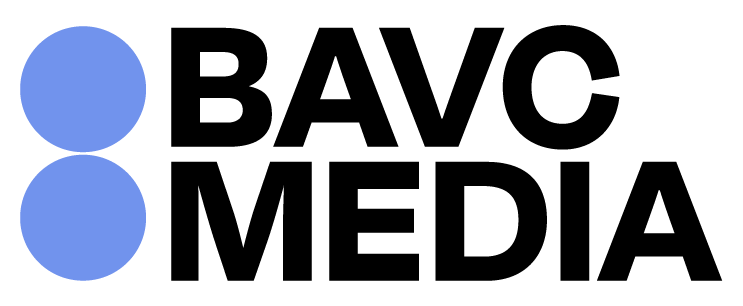Intro to a Blog Series for QCTools
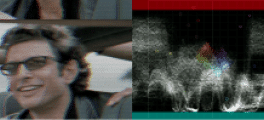
With the launch of QCTools 0.7.1, we tweeted, we updated the download links, aaaaand….that’s it. What can I say? We’ve been busy. We’ve had a headache. Our dog ate our social network. The intern desk has been empty for so long old video decks attach themselves to it like barnacles.
Thus, as QCTools creeps ever so stealthily to a full blown integer, we have fallen short on two fronts: (a) to convey, without hyperbole, that QCTools 0.7.1[INSERT LINK] is the greatest thing to happen to America since Jeff Goldblum’s bizarre chuckling in Jurassic Park; and (b) to show you why.
Dave Rice, genius, wiseacre, lead developer of QCTools, has been cranking out new releases faster than we can remember the login to our Tumblr page, and your friendly preservationist had a thought: why not start a blog series that celebrates each new release with tips and tricks on how to use and understand the best features of QCTools? “That’s a great idea,” her colleagues replied, beaming, “Why don’t you get on that.”
Because QCTools is a formidable beast with a cult following, I wanted to title this blog series: The QC-Cthulhu: Quality Control for Your Video Soul. But this was downvoted on the grounds that the archival community already has a crushing reputation for bad puns. The title now QCSchool: A blog series for users of QCTools. A pun that is good.
Maybe you got here by googling “goldblum magic cult” and do not know this QCTools but find yourself intrigued, read Drop Video File(s) Here: The Emergence of Free Quality Control Tools for Video Preservation and then come back. All QCSchool posts will be written for an audience that is familiar with the basics: what QCTools is, who it is for (archivists, librarians, and analogues thereof), and why you should care. Additionally, downloading the latest version [INSERT LINK] will do qc-wonders for your qc-comprehension. Any further reading on the discontents of video preservation should start with Mike Casey’s Why Media Preservation Can’t Wait: The Gathering Storm.
Up next: micro-lessons on the use and abuse of individual filters, starting with everybody’s favorite: Temporal Outlier Pixels, or TOUT, which you may read at QCSchool: All About TOUT [INSERT LINK]. If anyone would like to contribute their tales of QC Tools magic as a guest blogger, give me a shoutout at kelly[at]BAVC Media[dot]org.