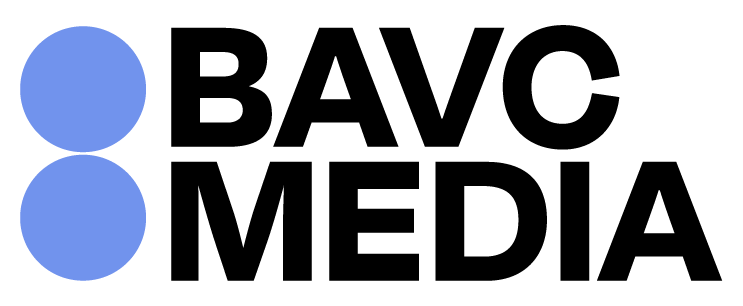TechSF Design Primer Fast Track
Want to learn UX or web design on the fly? Start with these employer-prescribed building blocks: Adobe Photoshop, Adobe Illustrator, Adobe InDesign, and Sketch. Get in, get out, get smart.
Classes are filled on a rolling basis.