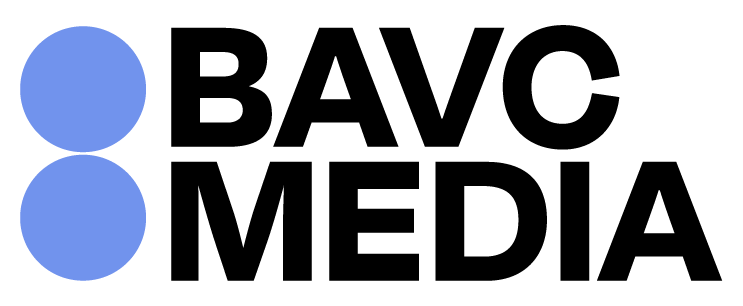Upscaling with Composite vs. Component vs. Firewire
Upscaling with Composite vs. Component vs. Firewire
by Tim Lake, Preservation Technician
At BAVC Preservation, we pride ourselves in capturing the highest quality video transfers, as well as providing a range of options for how each transfer is delivered for preservation, editing, and access. One of these options is a process called upscaling, in which digital video content is enlarged and enhanced to fit larger monitors with higher definition, without producing degradation artifacts. Through this process, we can also re-time video content. For instance, the NTSC video format runs at 29.97 frames per second (fps). During upscaling, it’s possible to re-time the content to 24 fps or 23.97 fps to suit the needs of the collection holder. Re-timing is often important for filmmakers using a mix of archival content and newly shot content. It’s the miracle of manipulation between analog and digital content that allows our team to provide such flexibility.
But any manipulation is dependent on the source material in order to be successful. We were recently asked to perform upscaling on a number of DV (digital video) tapes (Editor’s note: check out our extensive blog post on DV here that gets very nerdy about the subject of digital video). So, let’s take you through a quick tour of the signal chain: we have the source material on DV tapes, being played back on a DV deck, providing us with a video file that can then be upscaled by a choice of processors.
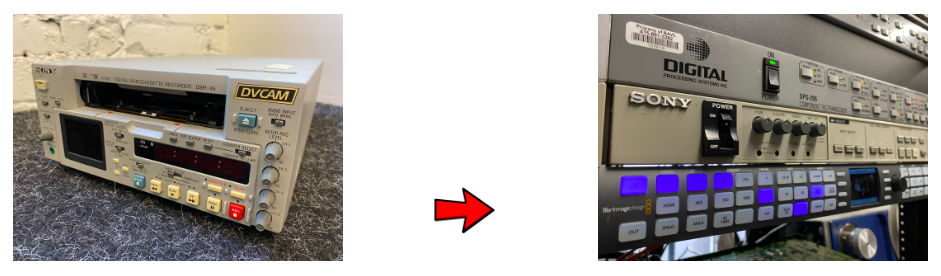
The DV decks currently available to us have a number of options for sending a signal out: most often, we use the Firewire Out to capture the direct bitstream of 0’s and 1’s to create a .dv file. However, it’s also possible to capture either composite or component signals from the DV deck.

The image above shows the various outputs available on this DV deck. On the left side is a Composite Video Out, in the center are three outputs for Component Video, and on the bottom right is a FireWire output. We should mention that there are DV decks with SDI Out capability, but we were unable to test this method as our decks with this feature are being repaired. On the upscaling end, we have a number of options: the basic, no-frills Adobe Premiere upscaling, and the fancy Teranex from Blackmagic.
With these various methods at our disposal, we wanted to see which combination of Output and Upscaler would result in the best upscaled video file. As the old saying goes, “a picture is worth a thousand terms of video jargon,” so we’re gonna cut to the chase with a few screenshots/explainers below:
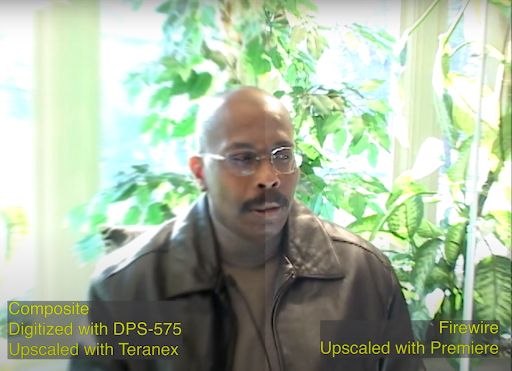
As you can see here, the left side of the frame shows the result of upscaling via the Teranex from a Composite video signal. On the right is the same content upscaled in Adobe Premiere from the Firewire capture from the DV deck. It’s fairly evident that the Composite video, once upscaled, appears to lack definition. Details are blurry, especially noticeable in the jacket and leaves.
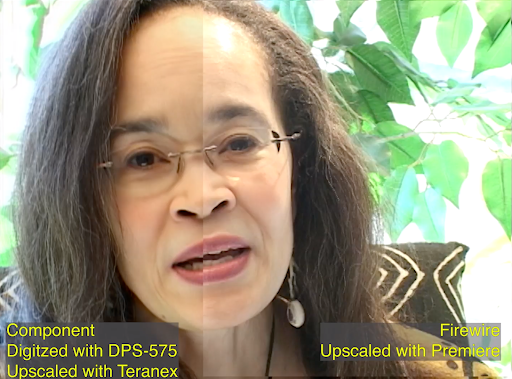
We then compared the Firewire signal upscaled with Premiere (right), to a Component signal upscaled with the Teranex (left). Both retain detail, though there are notable upscaling artifacts when upscaling from Firewire. The Component upscale with Teranex provides the most detailed image when compared to the other two options we have at our disposal. This is made even more clear when seeing the content in motion. Below is a short video compiling brief segments of the above content:
The reason for the variation in quality is self-evident by the nature of the video signals. With composite, the signal is composited into one single cable, while with component, the signal is carried through three separate channels. This puts the component signal at a significant advantage, allowing the bandwidth for sharper detail that is crucial for upscaling.
Take a look at the video linked above and see for yourself the differences in the image quality. It’s a great opportunity to see first-hand the difference that transmission methods can have on the quality of the signal!